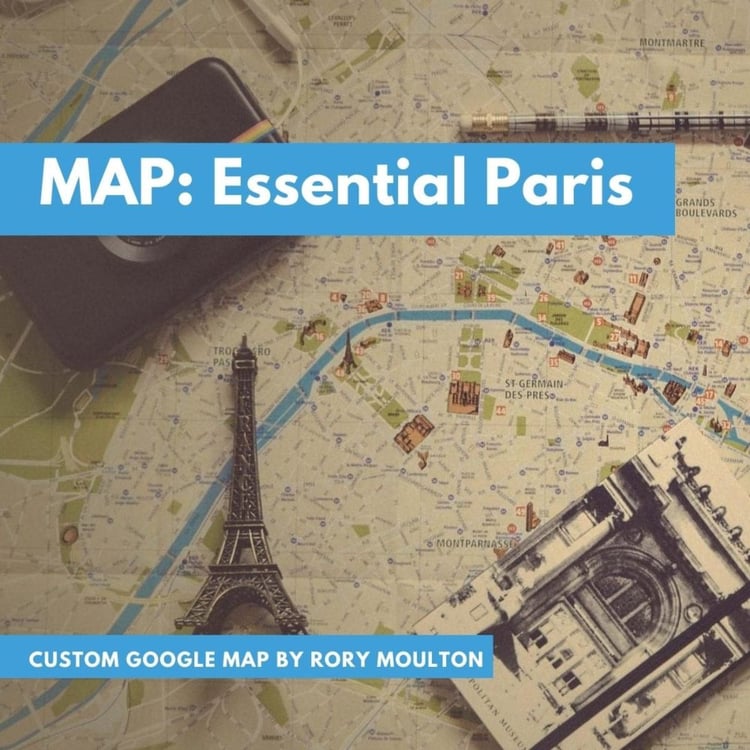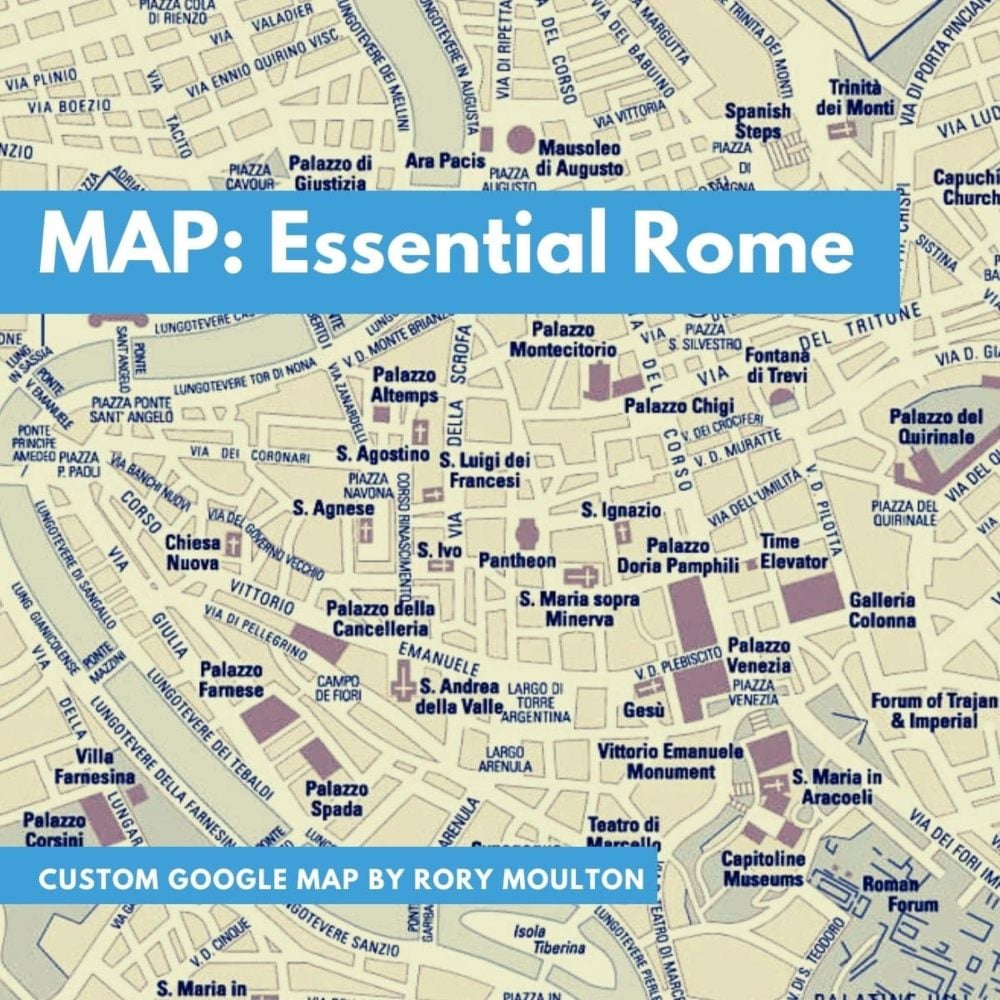
Essential Rome Digital Map
On Sale
$17.00
$17.00
This custom map contains everything listed in my Essential Rome Travel Tips book... PLUS MUCH, MUCH MORE!
- 113 listings with location, website, phone number, reviews and custom descriptions.
- Plan great food experiences.
- Devise your own walking tours.
- Discover that perfect souvenir.
- Let GPS guide you to your next destination.
- Find random practical necessities like English bookstores, laundromats and gelato.
- Know exactly where you are and what you're looking at.
To make finding stuff easier, this digital map is organized into
- Attractions (Roman ruins, monuments, historic buildings, fountains, piazza)
- Museums (including catacombs)
- Churches
- Activities (parks, shopping, tours, viewpoints, mainline train stations)
- Food + Drink (restaurants, takeaway, desserts, food shops, markets, bars)
You can download and use the map even when you don't have wifi or cellular data available.
Oh, and it's super easy to use: From your computer, log into your Google account, download the zip folder after purchasing (you are entitled to five separate downloads with no expiration date), open the KMZ file and then upload to your personal Google Maps account.
One last note: Unlike tourist maps and some guidebooks, no one paid for placement on this map. I don't offer paid inclusions on my maps. Rest assured, these are earnest recommendations well worth your time and money. The map is checked and updated annually.
Instructions
Step One:- Upload & save map file from a desktop/laptop computer:
- Unzip the downloaded folder called “Essential Paris Map.kmz.zip”
- On your computer, sign in to a map app, like Google My Maps. (If you have more than one account, ensure you sign into the same one you use for maps on your phone or tablet.)
- Open or create a map.
- In the map legend, click Add layer.
- Give the new layer a name.
- Under the new layer, click Import.
- Upload the unzipped file called “Essential Paris Map.kmz,” then click Select.
- Map features are added automatically and saved to your “My Maps.”
- Access saved map file from a phone/tablet using the map app, like Google Maps.
- Follow directions above to save the map to your Google Maps or other map app account.
- Open your Google Maps app and make sure you’re signed into the same account you used to upload the map on your computer.
- Tap Saved from the bottom menu.
- Tap Maps from the top menu.
- Tap “Essential Paris Map”
- Notify me about mistakes, changes, closures:
- Find something that ain’t right? Contact me immediately. In return, I’ll send you a free book or map of your choice.
See your maps-app help page for more information and troubleshooting advice or contact me at rorymoulton.com.